1: Go to EXCO website and click the “OPEN LIVE ACCOUNT” button.
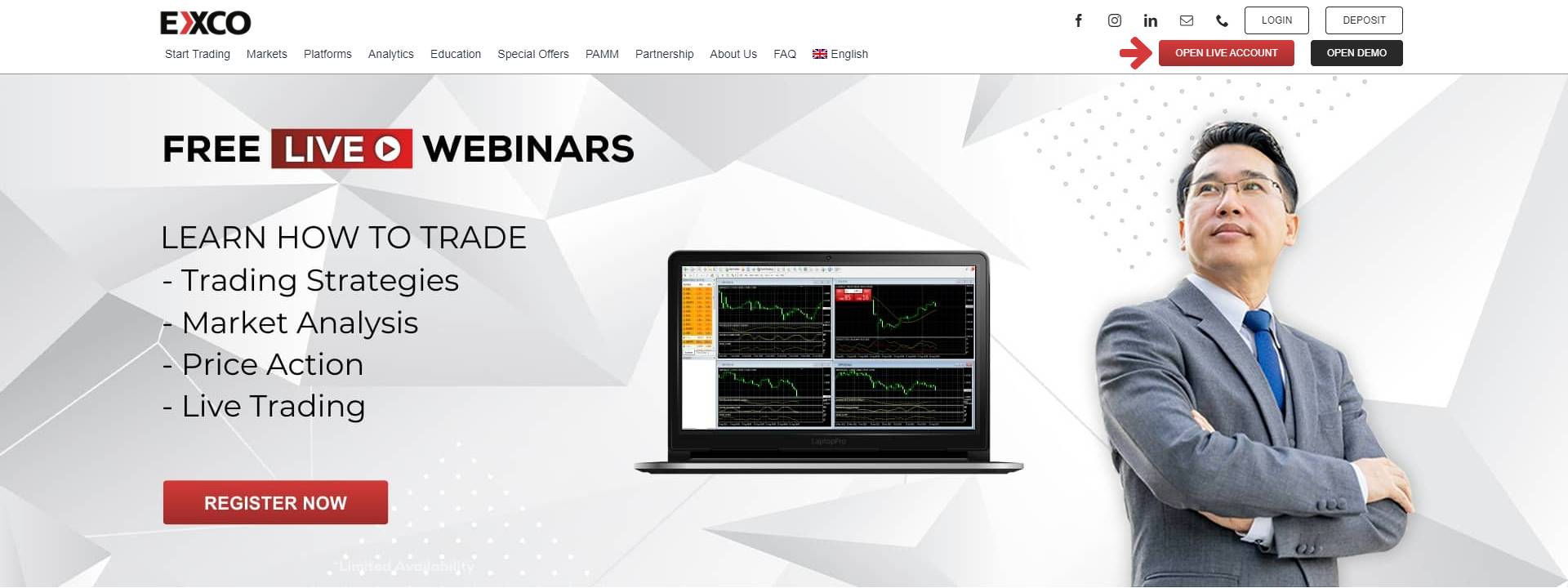
2: Then fill in the form, select the box with the Customer Agreement acceptance and click the “Create account” button.
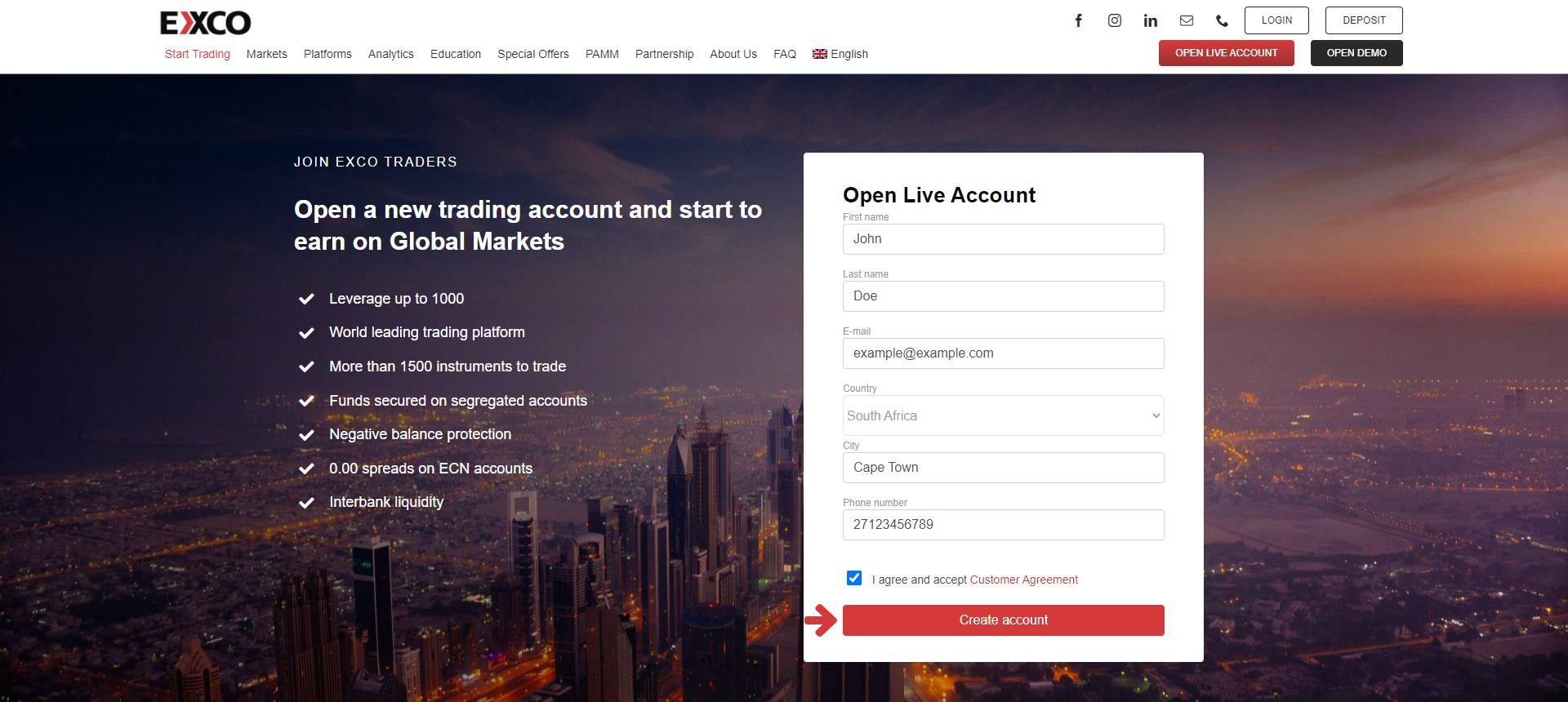
3: After that, you will be redirected to the “myExco” Traders Room, where you can manage your profile, open accounts, make deposits and withdrawals and much more.
You will find the login details for your myExco Profile in the message you will receive to the e-mail address provided in the form. The message will look like the one below.
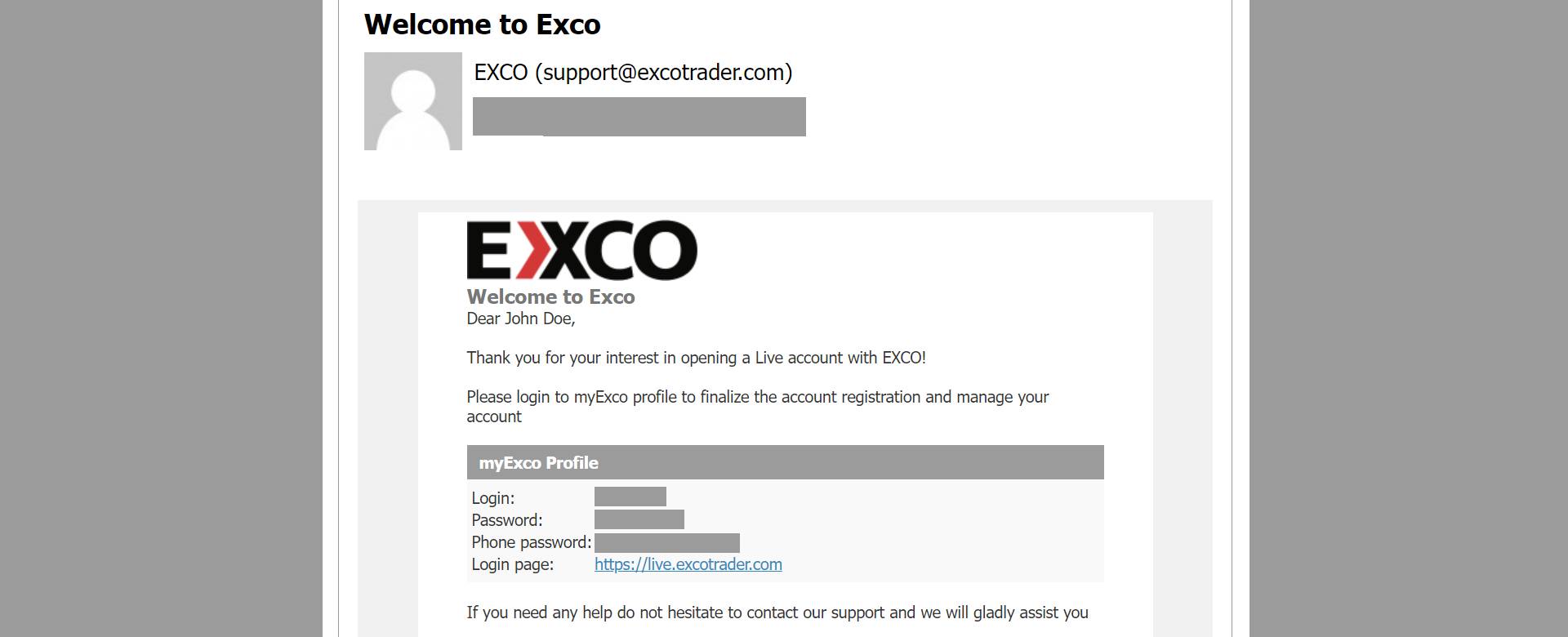
4: To open an account, you first need to create a Wallet. You can select one of the three Wallets and then click the “Proceed” button.
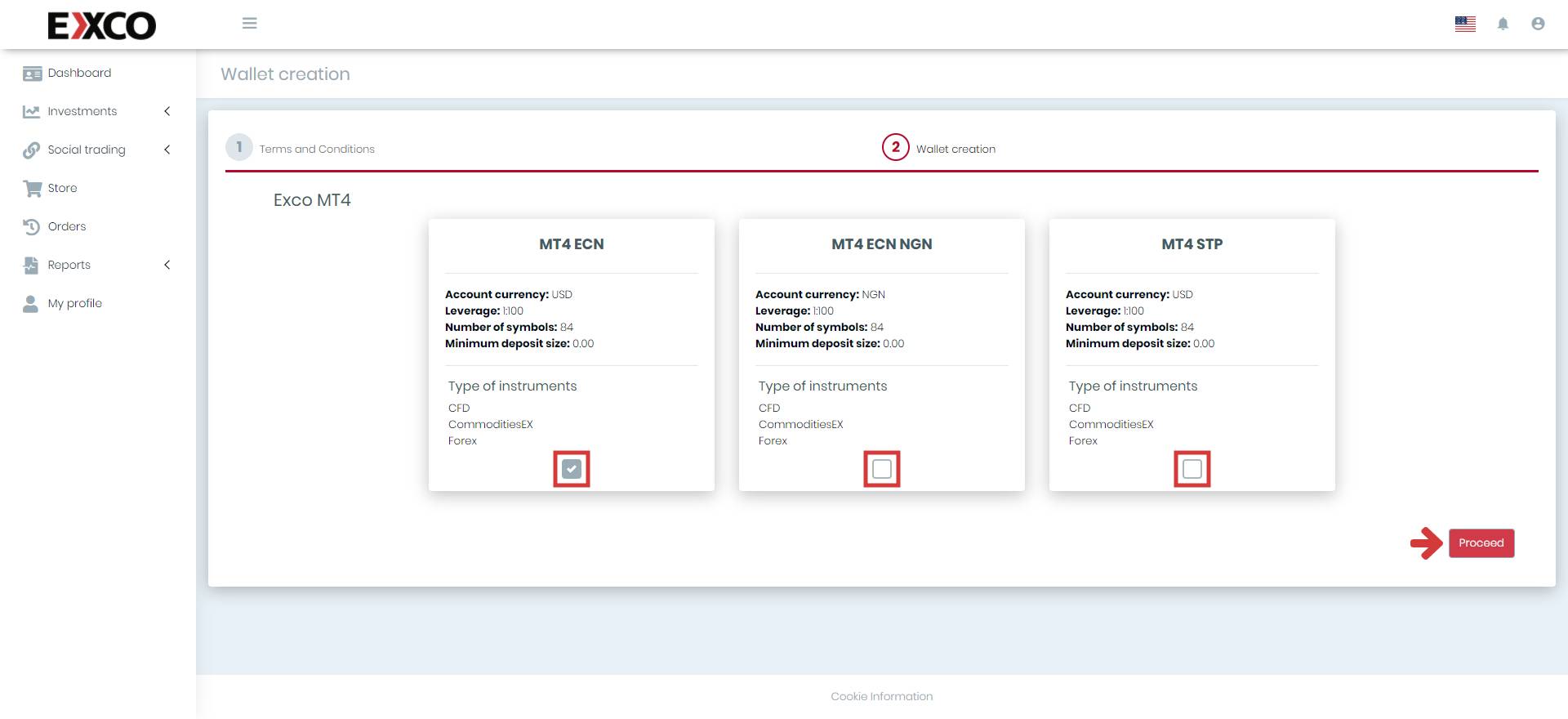
5: Then you will get a message like the one below.
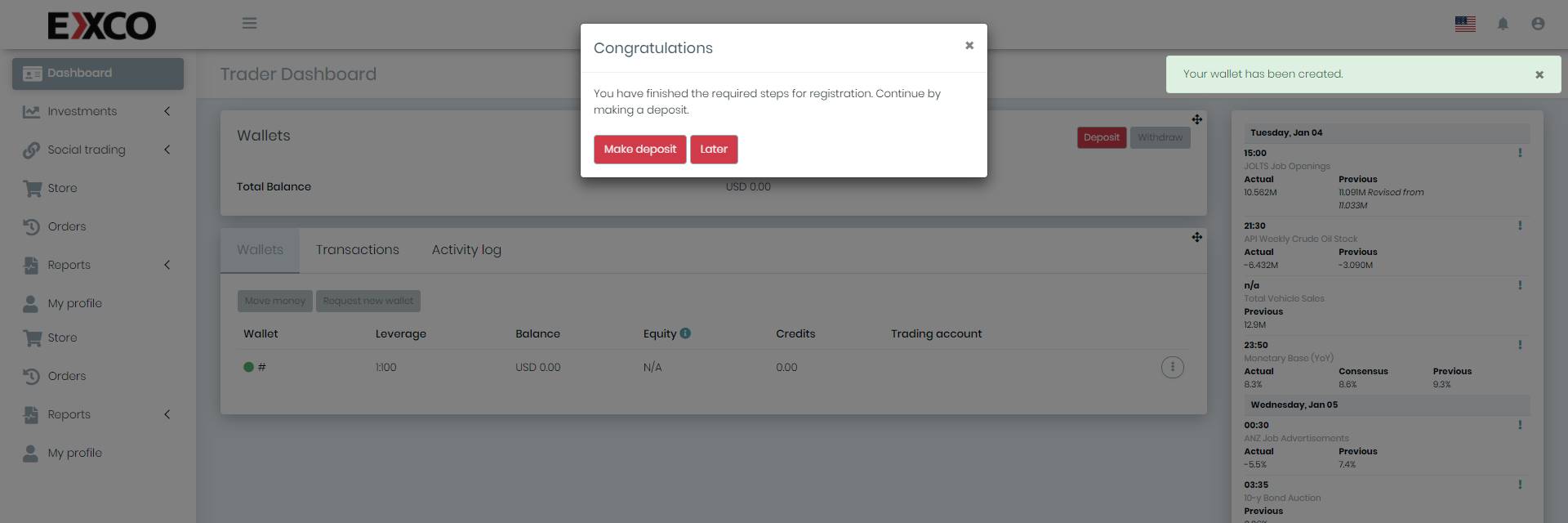
6: If you want to make a deposit immediately, please click the “Make deposit” button to display the deposit window.
7: Now select Wallet, deposit amount, deposit type (bank transfer, credit card deposit, cryptocurrency deposit, deposit via payment providers etc.) and the specific operator of the deposit. Check everything carefully and click the “Deposit” button.
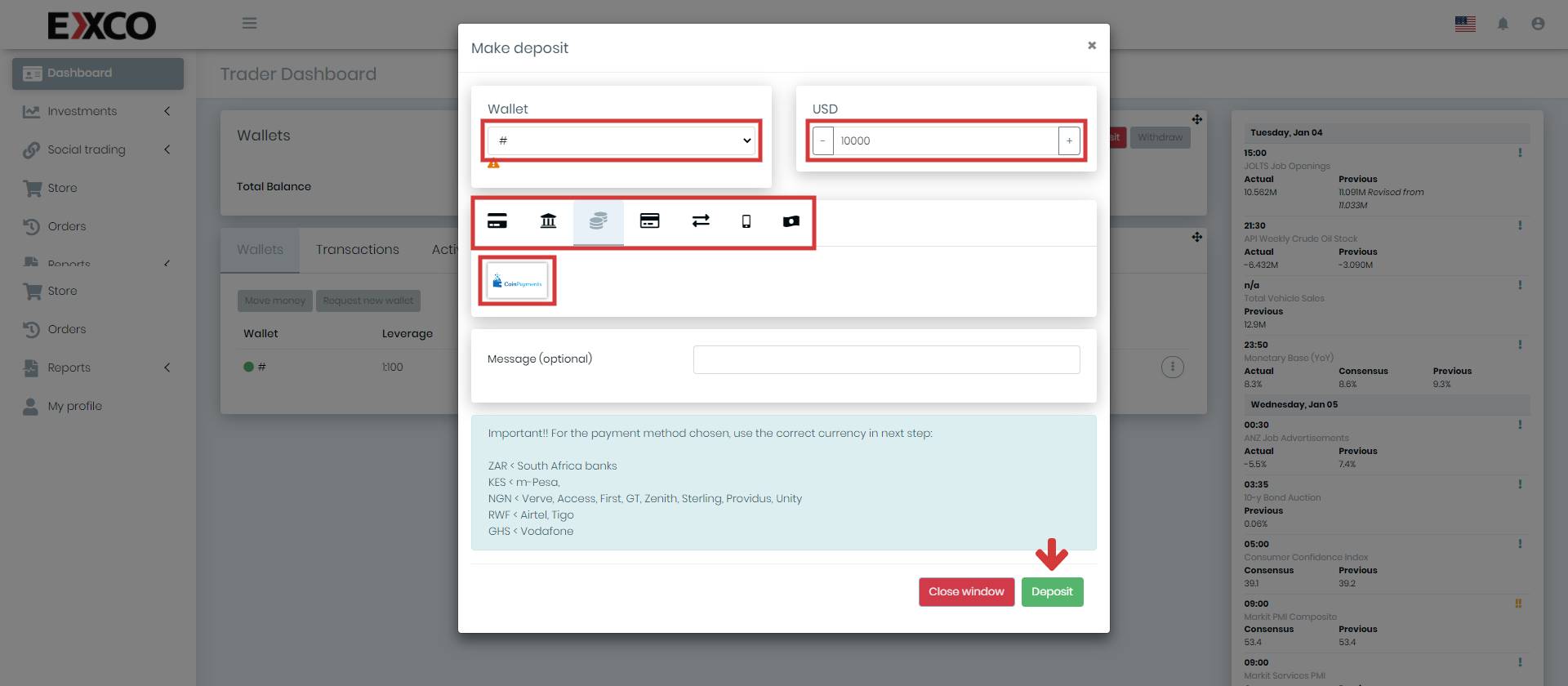
8: Follow the instructions on your chosen deposit method. After completing all the steps, the funds will be credited to your Wallet.
1: Go to EXCO website and click the “OPEN LIVE ACCOUNT” button.
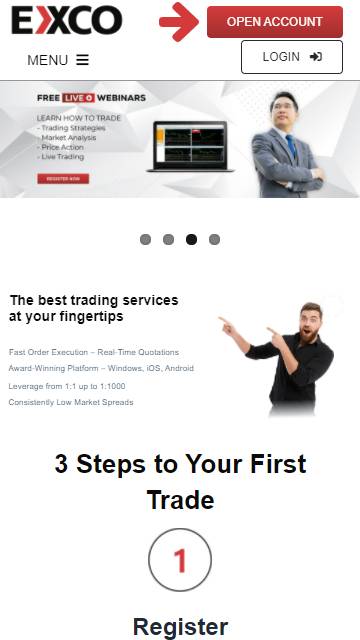
2: Then fill in the form, select the box with the Customer Agreement acceptance and click the “Create account” button.
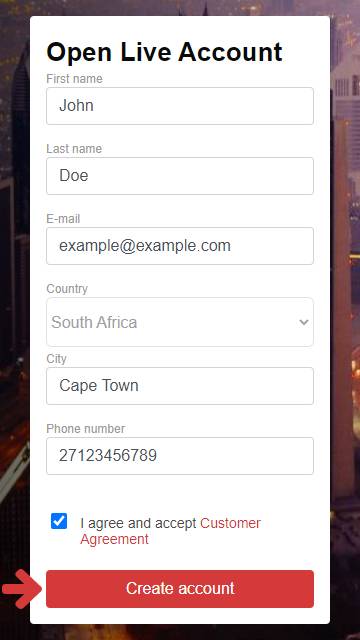
3: After that, you will be redirected to the “myExco” Traders Room, where you can manage your profile, open accounts, make deposits and withdrawals and much more.
You will find the login details for your myExco Profile in the message you will receive to the e-mail address provided in the form. The message will look like the one below.
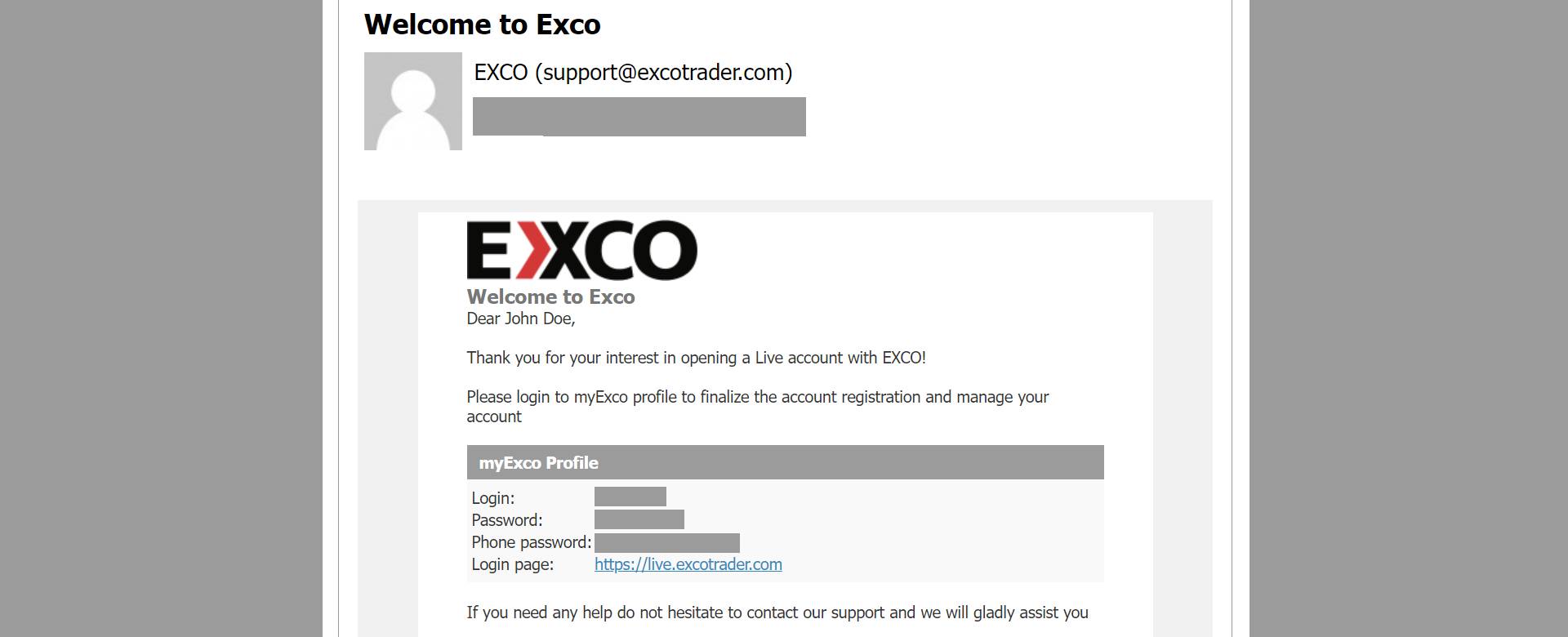
4: To open an account, you first need to create a Wallet. You can select one of the three Wallets and then click the “Proceed” button.
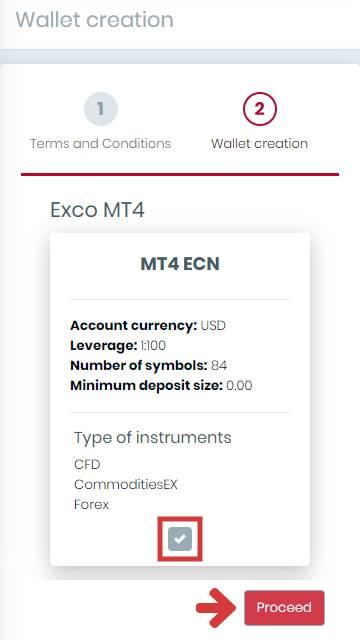
5: Then you will get a message like the one below.
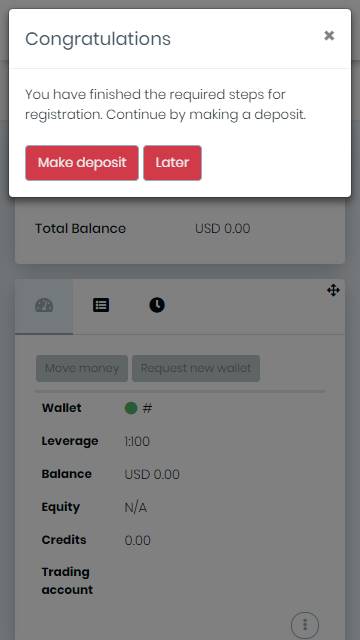
6: If you want to make a deposit immediately, please click the “Make deposit” button to display the deposit window.
7: Now select Wallet, deposit amount, deposit type (bank transfer, credit card deposit, cryptocurrency deposit, deposit via payment providers etc.) and the specific operator of the deposit. Check everything carefully and click the “Deposit” button.
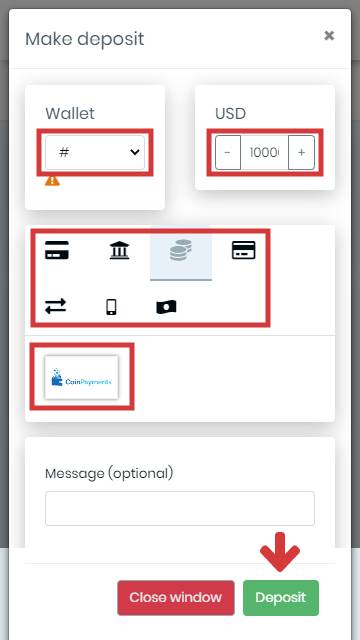
8: Follow the instructions on your chosen deposit method. After completing all the steps, the funds will be credited to your Wallet.




